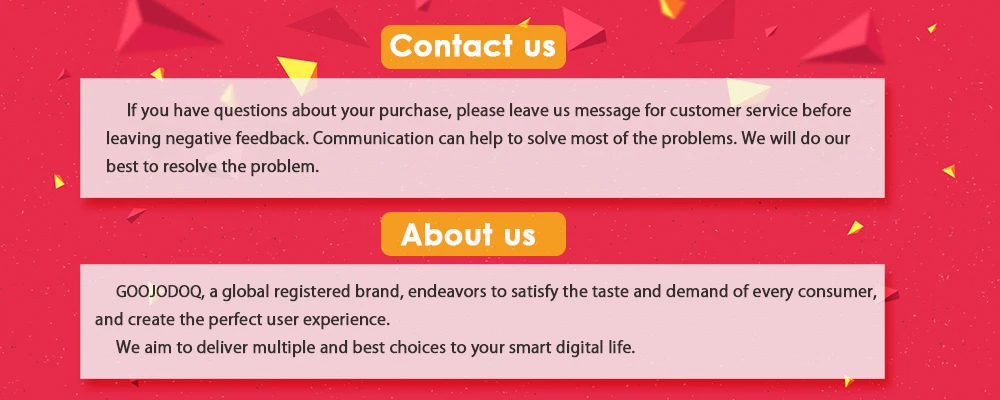Caractéristiques
Description
If your iPad is iPad 2018 - 2022, refer GD10 Pencil !!!
GD10 Pencil with With Palm Rejection and Tilt Function, only for iPad 2018 - 2022.

It's better to used with paper feel screen protector.

Universal Compatibility:
It's suitable for most Android and IOS system capacitive screen phones and tablets, as precise and smooth as using a real pencil.
such as ( for iPad Pro iPad Mini iPad Air iPhone 11/Pro/Pro max for iPhone X / 8/8 Plus / 7/7 Plus / 6s/6s Plus /5/5s/5 SE / 4/4s). Absolutely the best economic replacement for Apple Pencil.

No need to zoom in to write small letters
This slim and sleek digital stylus pencil let you enjoy a realistic drawing & writing feeling as using a real pencil on the paper.


Precise and Smooth
With 1mm fine tip to gain even the tiniest details within your sketches and drawings, it opens up new creative possibilities and helps you produce a wide range of artistic effects.
Compared with the ordinary stylus pen, it has higher sensitivity, more accurate signal, more comfortable hand. Not easy to break!
【 Note 】The stylus pen no pressure-sensitive and plam rejection design.

the nibs can be used for several years, but not eay to wear

[Ergonomic Design]
Slim, sleek and well balanced in your hand, this capacitive stylus has a beautiful feel and touch when in use. It promotes your work efficiency, making drawing and writing easier than ever.

Quick Start
NO Bluetooth connection needed, just unpack the box, turn it on and begin creating. Use the apps you love in a whole new way.

SPECIFICATION:
Size: (L)7.09in (D)0.35in
Weight: 16G
Battery: Lithium Polymer Battery 140mAh
Charging Time : 60 minutes
Standby Time: 365 days
Charging cable:Micro USB cable(included)
Charging specification:5V/1A
Smart power-saving: 30 mins auto-shutdown
Using Time: work continuously to 35 hrs.

Dress up your Pencil !



Gift: Anti-Friction Glove/Pen Bag
1 * Electronic Stylus
1 * Micro USB Charging Cable
1 * Glove
1 * Pencil Holder
GD02 Pencil




The pencil can not be used on your iPad ?
Please don't worry!
Please check that it has been charged and turn on,
then go to your iPad , turn off "only draw with apple pencil" as the following picture shows
Do it works on Andriod ? Do it works for iPad Air ?
Yes.
Compatibility With Most Touch Screen Device (IOS and Android)