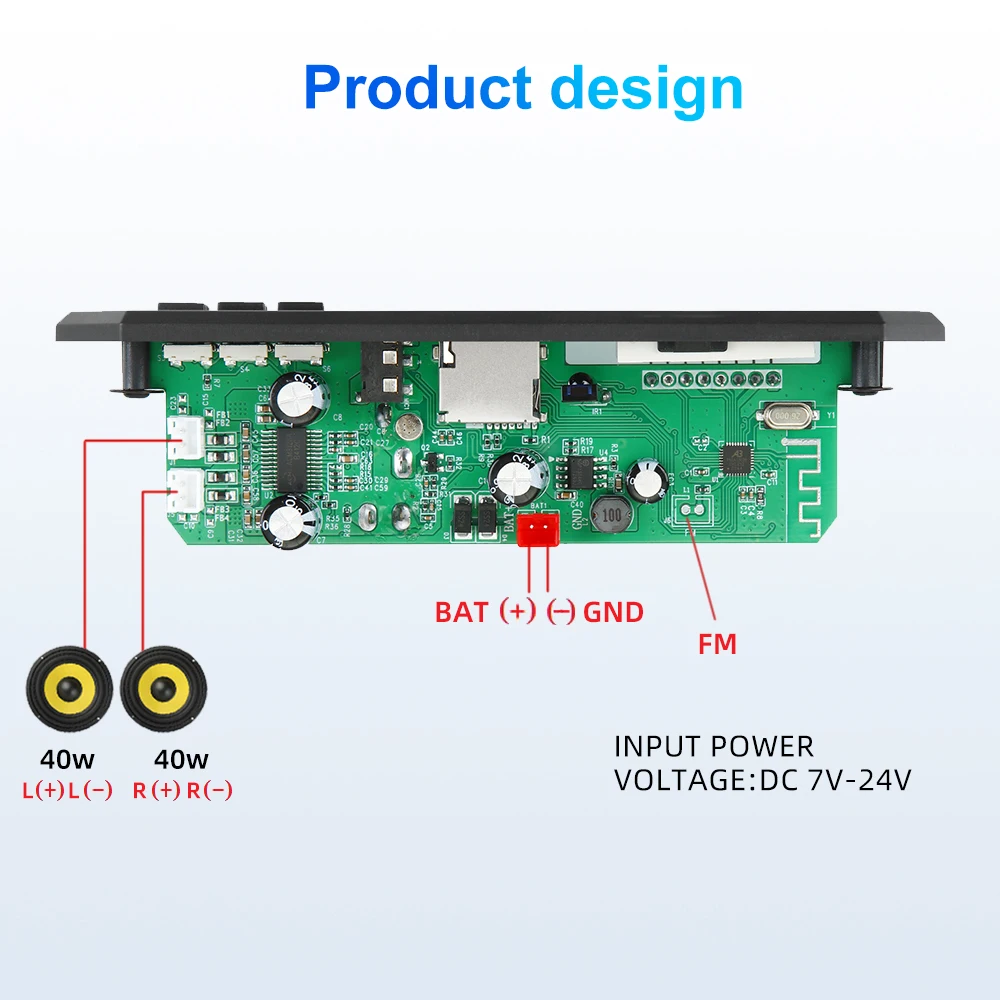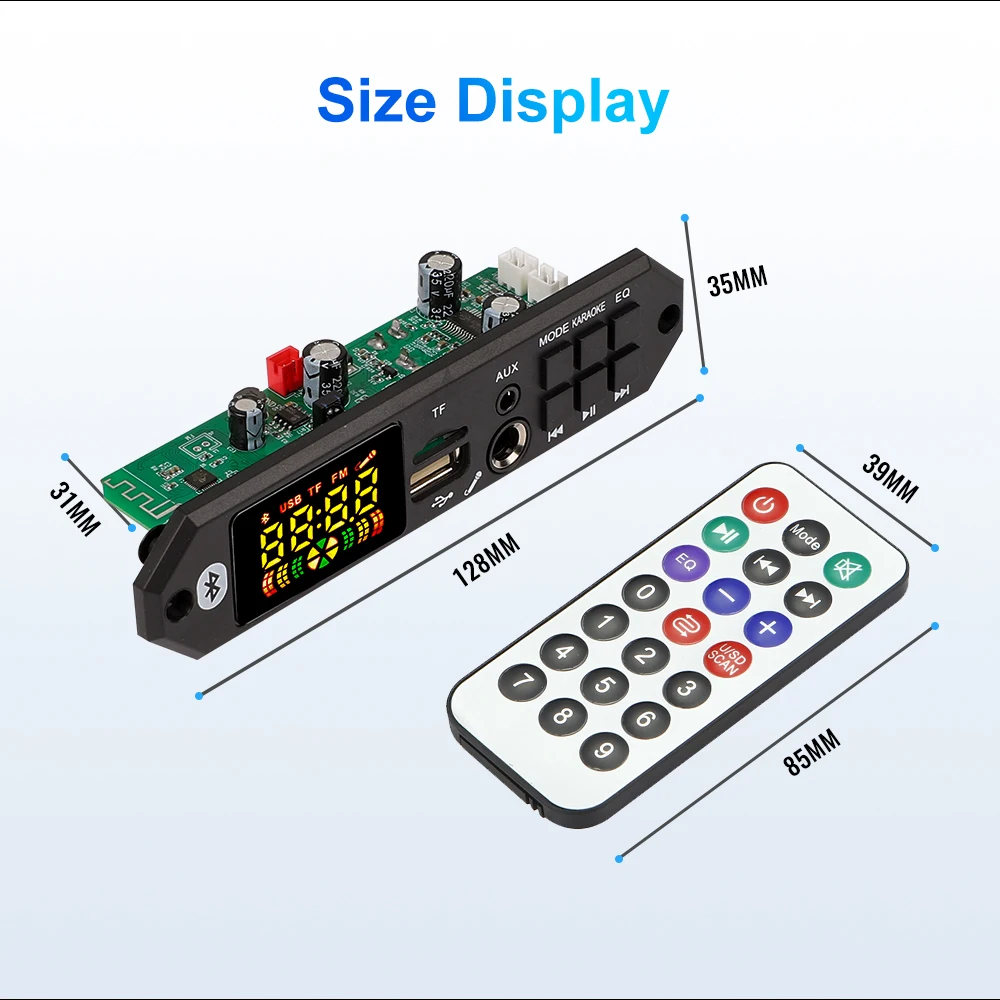hkub
fk******nn
rs*****er
ch********29
Characteristics
Description
kebidu DC 5V 18V 50/40W Amplifier MP3 Decoder Board Bluetooth V5.0 Car MP3 Player USB Recording Module FM AUX Radio For Speaker Handsfree

Key Description:
USB: Connect U disk (maximum support 32GB, not included)
LED: Digital color screen display, red infrared receiver module
TF: Connect TF memory card (maximum support 32GB, not included)
AUX: Audio input interface
VOL-: Short press is to select the previous song; long press is to decrease the volume
PLAY/PAUSE: Short press is to switch between pause and play; long press is to automatically search for radio FM
VOL+: Short press is to select the next song; long press is to increase the volume
MODE: USB/TF/FM/AUX/BLUETOOTH sound switch
Package included:
1 x MP3 Decoder Board
1 x Remote Control (without battery)
1 x Cables





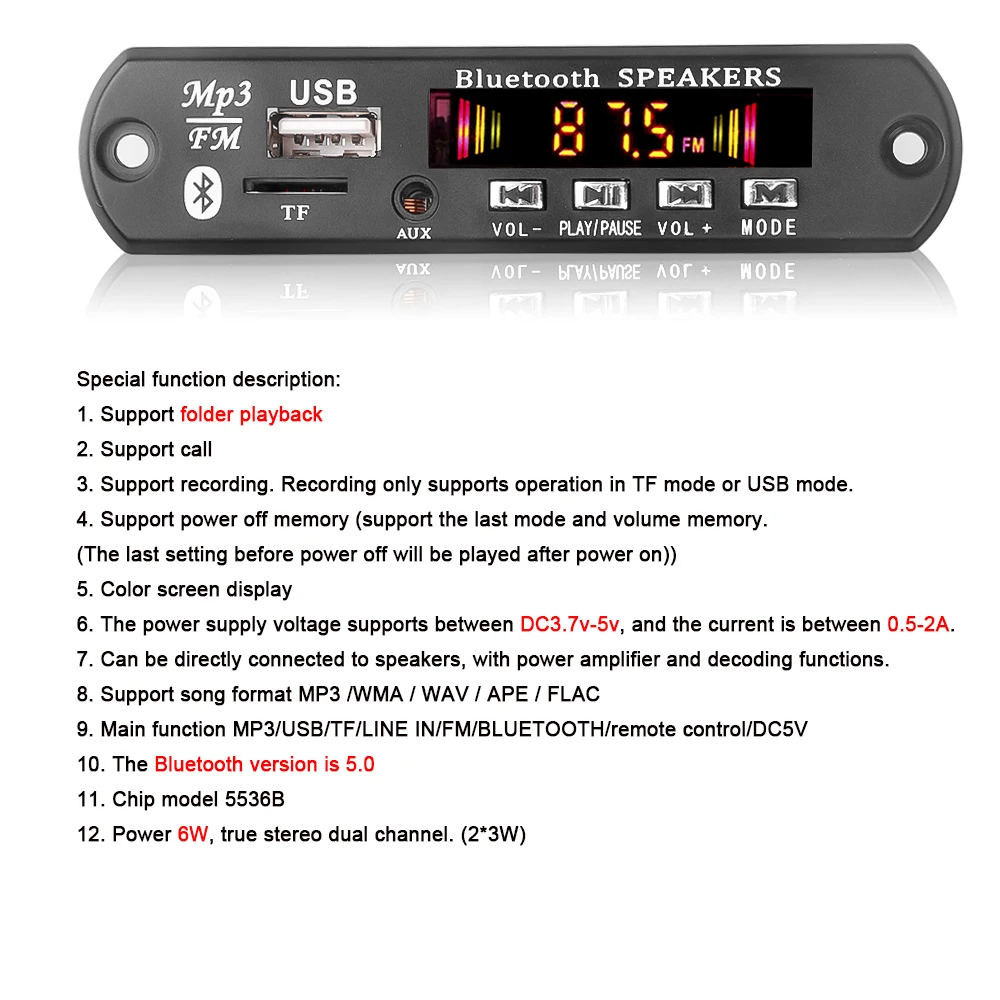



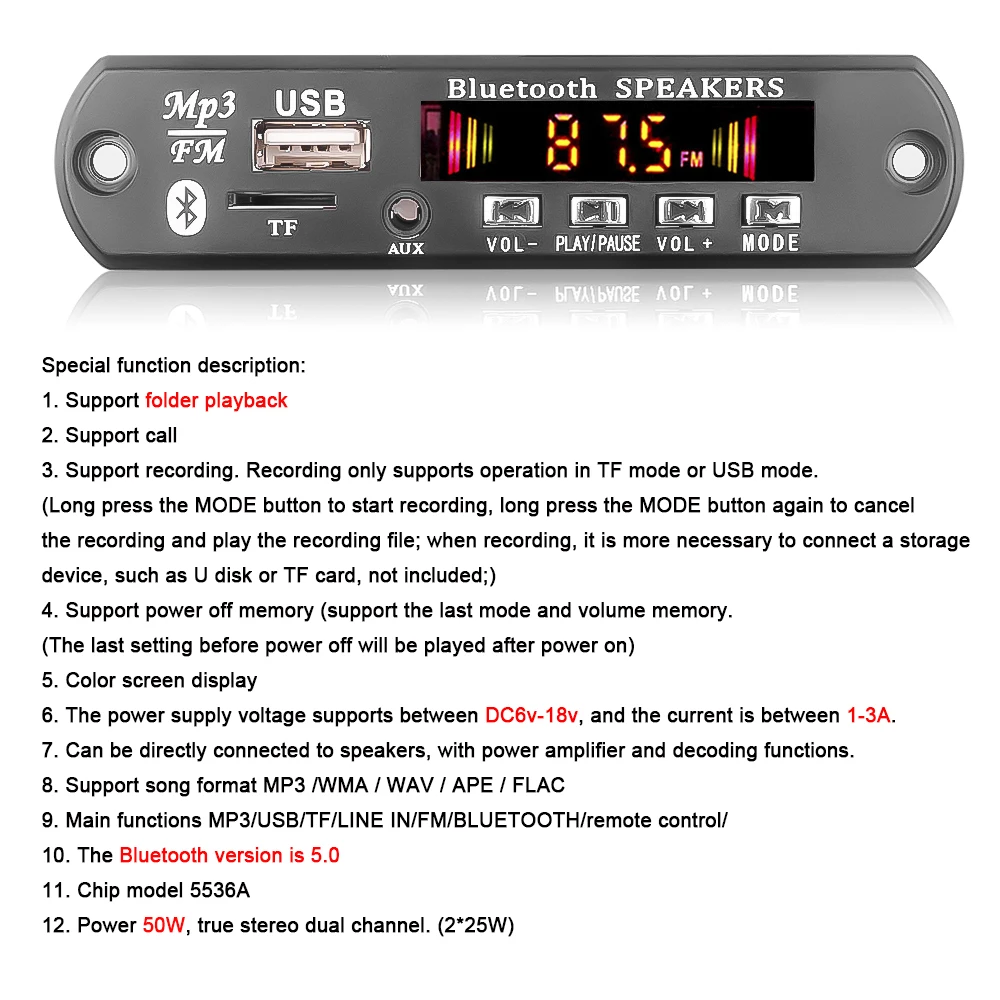



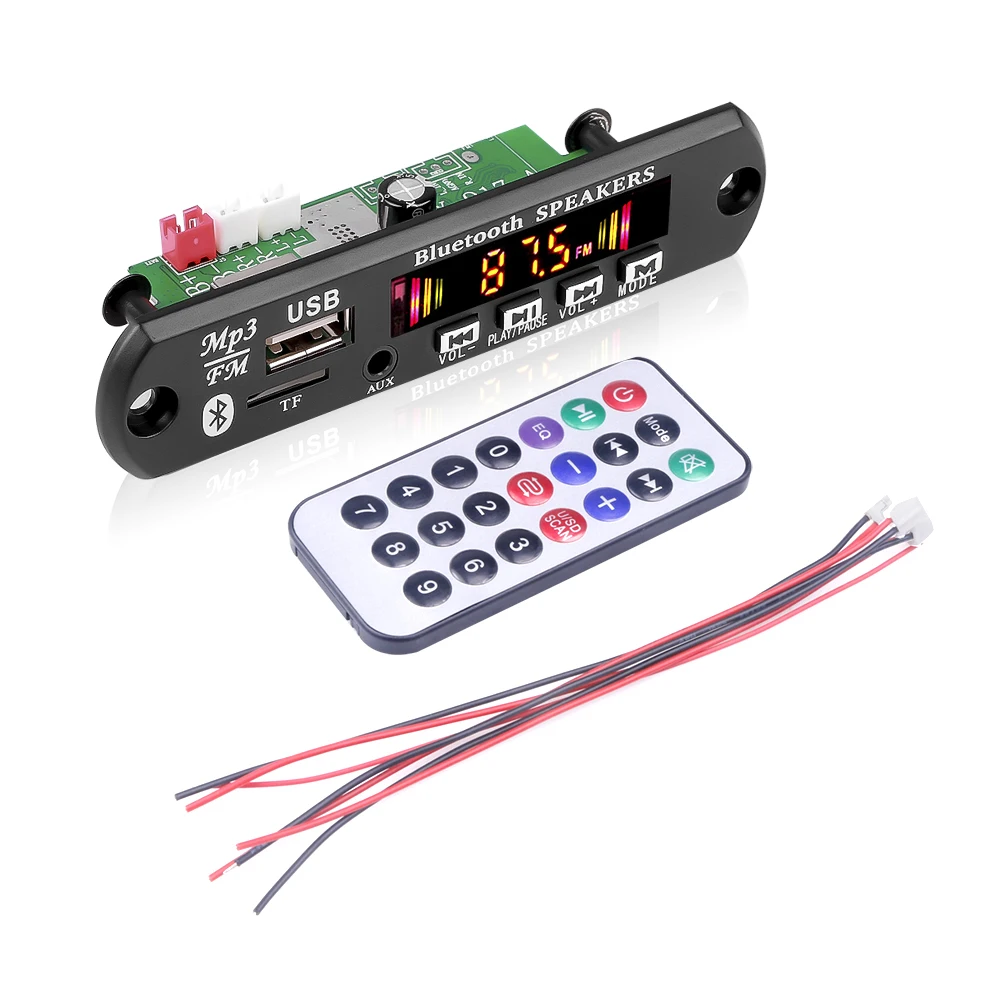
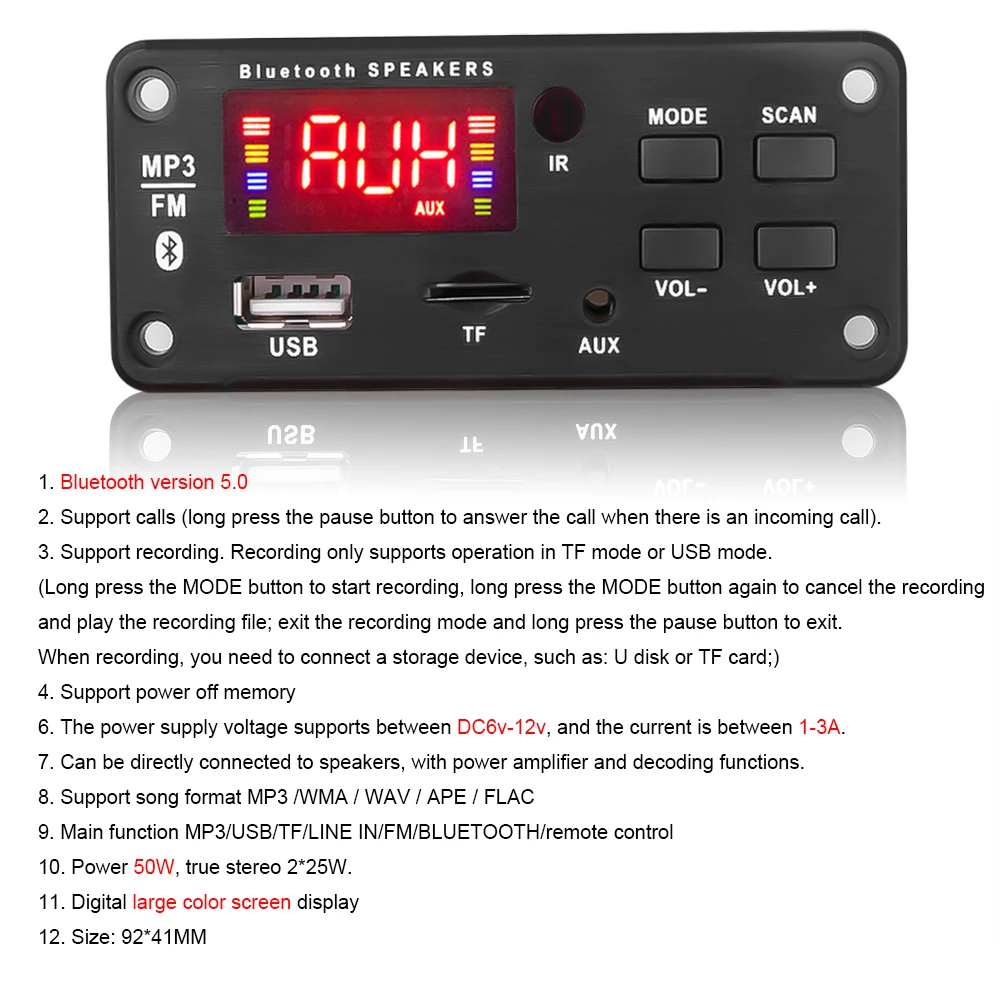



1. Bluetooth version 5.0
2. Support calls (long press the pause button to answer the call when there is an incoming call).
3. Support recording. Recording only supports operation in TF mode or USB mode.
(Long press the MODE button to start recording, long press the MODE button again to cancel the recording and play the recording file; exit the recording mode and long press the pause button to exit. When recording, you need to connect a storage device, such as: U disk or TF card;)
4. Support power off memory
6. The power supply voltage supports between DC6v-12v, and the current is between 1-3A.
7. Can be directly connected to the speaker, with power amplifier and Bluetooth decoding function.
8. Support song format MP3 / WAV / APE / FLAC
9. Main functions MP3/USB/TF/LINE IN/FM/BLUETOOTH/remote control/
10. Power 50W, true stereo 2*25W.
11. Support folder selection and playback. When USB or TF is playing, when there is a folder in the device and there are songs in the folder, press the previous button or the next button twice to select the folder to play the song, and the screen will display F001-F00N






1. Bluetooth version 5.0
2. Support calls (long press the pause button to answer the call when there is an incoming call).
3. Support recording. Recording only supports operation in TF mode or USB mode.
(Long press the MODE button to start recording, long press the MODE button again to cancel the recording and play the recording file; exit the recording mode and long press the pause button to exit. When recording, you need to connect a storage device, such as: U disk or TF card;)
4. Support power off memory
5. The power supply voltage supports between DC 6v-12v, and the working current is between 1-2A.
6. Can be directly connected to speakers, with power amplifier and decoding functions.
7. Support song format MP3 / WAV / APE / FLAC
8. Main functions MP3/USB/TF/LINE IN/FM/BLUETOOTH/remote control/
9. Power 6W, true stereo 2*3W.
10. Support folder selection and playback. When USB or TF is playing, there is a folder in the device and there are songs in the folder. Press the previous button or the next button twice to select the folder to play the song, and the screen will display F001-F00? and so on, yes? F00 is displayed for each folder? .






2. Support calls (long press the pause button to answer the call when there is an incoming call).
3. Support recording. Recording only supports operation in TF mode or USB mode.
(Long press the MODE button to start recording, long press the MODE button again to cancel the recording and play the recording file; exit the recording mode and long press the pause button to exit. When recording, you need to connect a storage device, such as: U disk or TF card;)
4. Support power off memory
6. The power supply voltage supports between DC6v-12v, and the current is between 1-3A.
7. It can be directly connected to the speaker, with power amplifier and Bluetooth decoding function.
8. Support song format MP3 / WAV / APE / FLAC
9. Main functions MP3/USB/TF/LINE IN/FM/BLUETOOTH/remote control/
10. Power 50W, true stereo 2*25W.
11. Support folder selection and playback. When USB or TF is playing, there is a folder in the device and there are songs in the folder. Press the previous button or the next button twice to select the folder to play the song, and the screen will display F001-F00? and so on, yes? F00 is displayed for each folder? .
Package include:
1 X MP3 WMA WAV Decoder Board
1 x Remote control (without batteries)






1. Bluetooth version 5.0
2. Support calls (long press the remote control pause button to answer the call when there is an incoming call).
3. Support 3.5MM head microphone function
4. Support recording. Recording only supports operation in TF mode or USB mode.
(Long press the remote control MODE button to start recording, long press the remote control PLAY button to switch between recording and music playback; when recording, you need to connect a storage device, such as: U disk or TF card;) 5. Support power off memory
5. The power supply voltage supports between DC 6v-12v, and the current is between 1-3A.
6. Can be directly connected to speakers, with power amplifier and decoding functions.
7. Support song format MP3 /WMA / WAV / APE / FLAC
8. Main functions MP3/USB/TF/LINE IN/FM/BLUETOOTH/remote control/
9. Power 40W, stereo 2*20W.
10. Support folder selection and playback. When USB or TF is playing, when there is a folder in the device and there are songs in the folder, press the previous button or the next button twice to select the folder to play the song, and the screen will display F001-F00? and so on, yes? F00 is displayed for each folder? .








DC 5V
Bluetooth version: Bluetooth 5.0
With Bluetooth call function, power supply voltage is 5V, current requirement is above 2A
Music format: MP3 / WMA / WAV / FLAC / APE lossless format music
Power: 2*3W, connect 2 3W speakers
Radio FM frequency: 87.5-107.5 MHZ
Support function introduction: support MP3 / USB / TF / LINE IN / FM / BLUETOOTH / DC 5V
About the structure: Panel size: 71 * 22 MM, the depth of the board is 26 MM, the distance between the two screw positioning holes is 59MM





 DC 7V-22V
DC 7V-22V
Product parameters:
Model: JX-Y04 (2*50W stereo, power supply 7V-22V)
Size: 112*61MM
Function Description:
1. Bluetooth version 5.0
2. Support calling (long press the pause button to answer the call when there is a call).
3. Support recording. Recording only supports operation in TF mode or USB mode.
When recording, you need to connect a storage device, such as: U disk or TF card;)
4. Support power-off memory
5. The power supply voltage supports between DC 7v-22v, and the current is between 1-4A.
6. Can be directly connected to speakers
7. Support song format MP3/WMA/WAV/APE/FLAC
8. Main functions MP3/USB/TF/LINE IN/FM/BLUETOOTH/remote control/
9. Power 100W, stereo 2*50W.
10. Support folder selection to play. When USB or TF is playing, there is a folder in the device and there are songs in the folder. Press the previous button or the next button twice to select the folder to play songs, and the screen will display F001-F00? and so on, yes? A folder displays F00? .








DC 8V-24V
Stereo output power:
1. 2*40W (VDD=23V, RL=8 Ω)
2. 2*30W(VDD=16V),RL=4Ω
3. 2*20W(VDD=12V),RL=4Ω
Bass output power:
1. 80W (VDD=23V, RL=4 Ω)
2. 64W (VDD=21V, RL=4 Ω)
3. 47W (VDD=18V, RL=4 Ω)
Function Description:
Size: 112*61MM
1. Bluetooth version 5.0
2. Support calling (long press the pause button to answer the call when there is a call).
3. Support recording. Recording only supports operation in TF mode or USB mode.
(Long press the MODE button to start recording, long press the MODE button again to cancel the recording and play the recorded file; exit the recording mode and long press the pause button to exit. When recording, you need to connect a storage device, such as a U disk or TF card;)
4. Support power-off memory
5. The power supply voltage supports between DC 8v-24v, and the current is between 1-4A.
6. Can be directly connected to speakers
7. Support song format MP3/WMA/WAV/APE/FLAC
8. Main functions MP3/USB/TF/LINE IN/FM/BLUETOOTH/remote control/
9. Stereo 2*40W. Woofer power 80W
10. Support folder selection to play. When USB or TF is playing, there is a folder in the device and there are songs in the folder. Press the previous button or the next button twice to select the folder to play songs, and the screen will display F001-F00? and so on, yes? A folder displays F00? .
Time setting operation method: short press the clock button, enter the clock mode, the screen flashes at the hour number position, then use the next button and the previous button to adjust the time to be set, and then short press the clock mode to enter the minute setting. After the adjustment is completed, press the clock button again to confirm the current time setting.
Operation method of alarm clock setting: short press the alarm button to enter the alarm mode and the screen flashes at the hour number position, then use the next button and the previous button to adjust the time to be set, and then short press the alarm mode to enter the minute setting. Also use the previous button to down After the adjustment is completed, short press the alarm button again, and the screen will display NO (continue)/OFF (close). When the alarm clock rings, short press the alarm button to cancel the alarm reminder.







1. Microphone function
2. Bluetooth version 5.0
3. Support 6.5MM microphone
4. Support KARAOKE mode of music accompaniment
5. Connect the microphone function,
6. You can connect the speaker directly.
7. Power 80W, true stereo 2*40W
8. Folder switching function
9. Support power off memory
10. Main functions MP3/USB/TF/LINE IN/FM/BLUETOOTH/remote control
11. Music format: MP3 / WMA / WAV / FLAC / APE lossless format music
12. Support folder selection and playback. When USB or TF is playing, when there is a folder in the device and there are songs in the folder, press the previous button or the next button twice to select the folder to play the song, and the screen will display F001-F00N
13. Support calls (long press the pause button to answer the call when there is an incoming call)
14. Recording function description
1. Long press the MODE button to start recording, long press the MODE button again to cancel the recording function and play the recording file;
2. When recording, you need to connect a storage device, such as U disk or TF card;
Under storage devices, such as U disk or TF card, long press the PLAY/PAUSE button (play/pause) to enter the recording folder and play the recording file;