jo*******sh
oc**69
ca*********el
al***39
Characteristics
Description

- This is a 22” full HD 1080P Android display flat screen LED TV with IP66 waterproof rated from Velasting series. It’s a beautiful frameless mirror, and a hi-tech waterproof television (rated IP66). It's perfect for bathrooms.
- The TV picture vanishes when turned off, returning to a full mirror. When turned off, this mirror is fully reflective for normal mirror use.With the H.D.M.I and USB ports, you can watch TV, movies, your photos, and more. You can easily hang it on the wall in swimming pool, shopping mall, bathroom, kitchen, tub or any other wet environments.
- Shipping: Usually it takes 1-3 working days to ship out the TV after we have got the paid order. The TV will ship from Poland, DTV TV standard is DVB-T/T2/C! The shipping time on the way is 1-7 working days depending on the destinations and the shipping ways. All waterproof televisions are offered 2 Years Warranty!

Recess Dimensions for In-wall(mm) 438 x 276 x 30 (17.2" x 10.9" x 1.2")
PRODUCT DETAILS:
A smart mirror, also commonly known as a magic mirror, is a transparent mirror that displays information. The display screen, which is hidden by the reflection of the glass, is a TV. Using the software downloaded from the internet, smart mirror can provide up to date information on the weather, calendar events, news, social media and more.
It's a TV when Turned OnIt's a Mirror when Turned Off:





INSTALLATION:
3 optional methods provided to accommodate TV installations
Option 1: In-wall with Embedded Bracket
Option 2: On-wall with Embedded Bracket
Option 3: On-wall with VESA Bracket

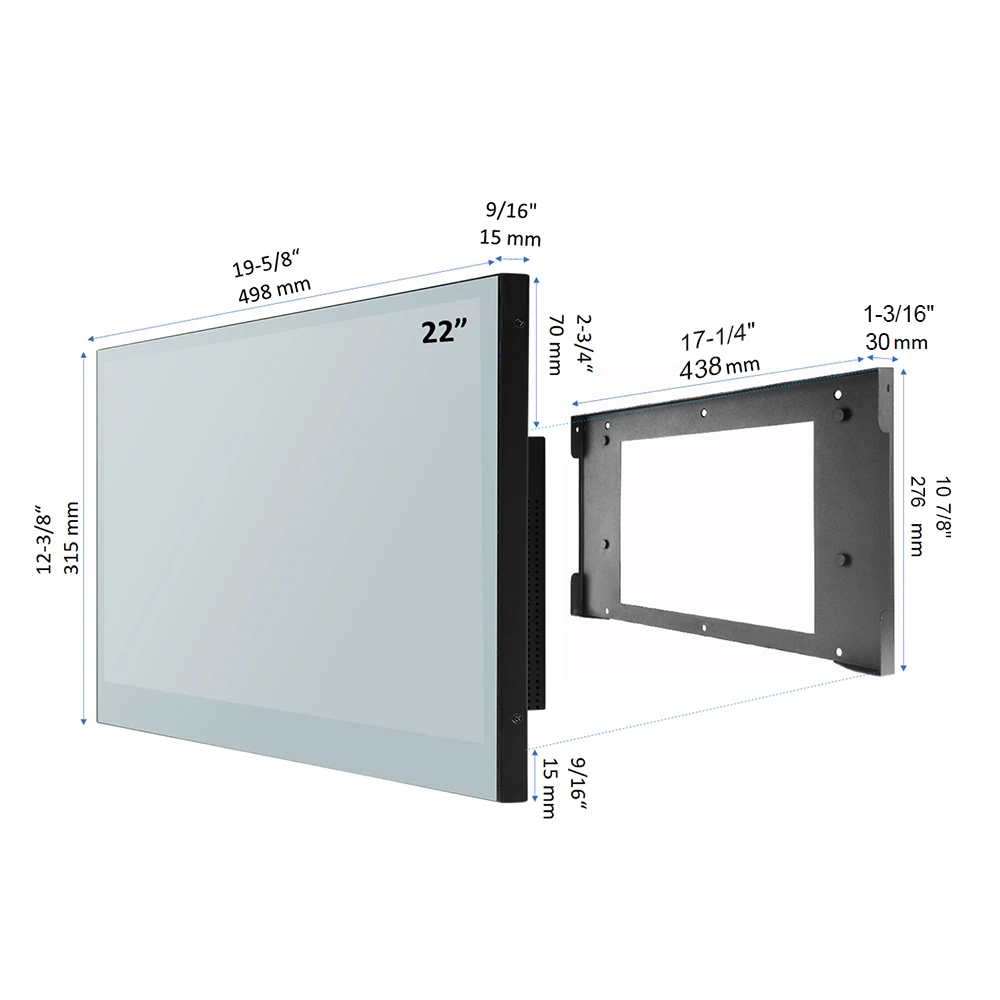
INSTALLATIONS:
Option 1: In-wall with Embedded Bracket
Create an opening within the chosen area of the wall according to the Embedded Bracket outlines. Leave enough space for the cables and adapter.
Set up power and signal circuit and the outlet.
Place the Embedded Bracket into the recess and use the pilot holes to drill into the wall.
Place the raw plugs into the holes that have been drilled and screw the Embedded Bracket into position.
Organize the cables and offer the TV up to the Embedded Bracket that is fixed within the wall.
Line up the 4 x metal lugs located on the sides of the TV case with the 4 x channels located within the Embedded Bracket and simply push the TV into situ.

Option 2: On-wall with Embedded Bracket
Drill holes within the chosen area of the wall according to the Embedded Bracket outlines.
Place the raw plugs into the holes and screw the Embedded Bracket into position so it is attached to the wall.
Set up power and signal circuit and the outlet.
Simply offer the TV up to the Embedded Bracket that is fixed on the wall.
Line up the 4 x metal lugs located on the sides of the TV case with the 4 x channels located within the Embedded Bracket and simply push the TV into situ.

Option 3: On-wall with VESA Bracket (Not Included)
(Drill holes within the chosen area of the wall according to the On-wall VESA Bracket dimensions.
Place the raw plugs into the holes and screw the On-wall Bracket into position so it is attached to the wall.
Place the TV screen down on a soft, flat surface, and locate the threaded mounting points that are located on the back of the TV.
Screw the 2 rails on the back of the TV.
Set up power and signal circuit and the outlet.
Simply offer the TV up to the On-wall Bracket that is fixed on the wall. Hook the 2 rails over the On-wall Bracket.

ACCESSORIES:
1. Embedded Bracket
2. Power Adapter (Input: AC 100V – 240V, Output: DC 12V, 5A)
3. Waterproof Remote Control (Without Button Cell Battery Supplied, IP68 Waterproof)
4. User Manual
5. Installation Kit (6 sets)

PACKAGING:



FAQ
The waterproof TV is a completely sealed design, engineered for use in wet areas. It is rated IP65 or higher and can withstand not only moisture, but also water from any direction.
For the models that are designed to be installed and recessed into your wall. It therefore requires a cavity to be cut into your wall, with size of cavity depend on the size of television you purchase. It is recommended that power and input cables are made available adjacent to the cavity opening inside the cavity. This will give you a seamless looking installation.
The on-wall mount method use mounting hardware and are therefore relatively simple to install.