vs****en
gu**************ce
fd**is
je****38
Characteristics
Description
Please confirm your machine model before purchasing~
For IPad 10.2 inch 7th Gen 2019(Model: A2197/ A2198/ A2200)
IPad Pro 10.5 inch 2017(Model: A1701/ A1709)
IPad 9th Gen 2021 10.2 inch(Model: A2602/ A2603/ A2604/ A2605)
IPad 10.2 inch 8th Gen 2020(Model: A2270/ A2428/ A2429)
IPad Air 3 2019(Model: A2123/ A2152/ A2153)
Please note
English keyboard: There are only English letters on the keyboard.
Multilingual version keyboard: English letters and engraved language letters together.
No Touchpad Keyboard size: 10inch(247*150*6mm)
Touchpad Keyboard size: 10inch(250*170*6mm)
Note: The digital tablet and stylus are not included in the package. The detailed description is for reference only. Please refer to the actual product for the color of the product.





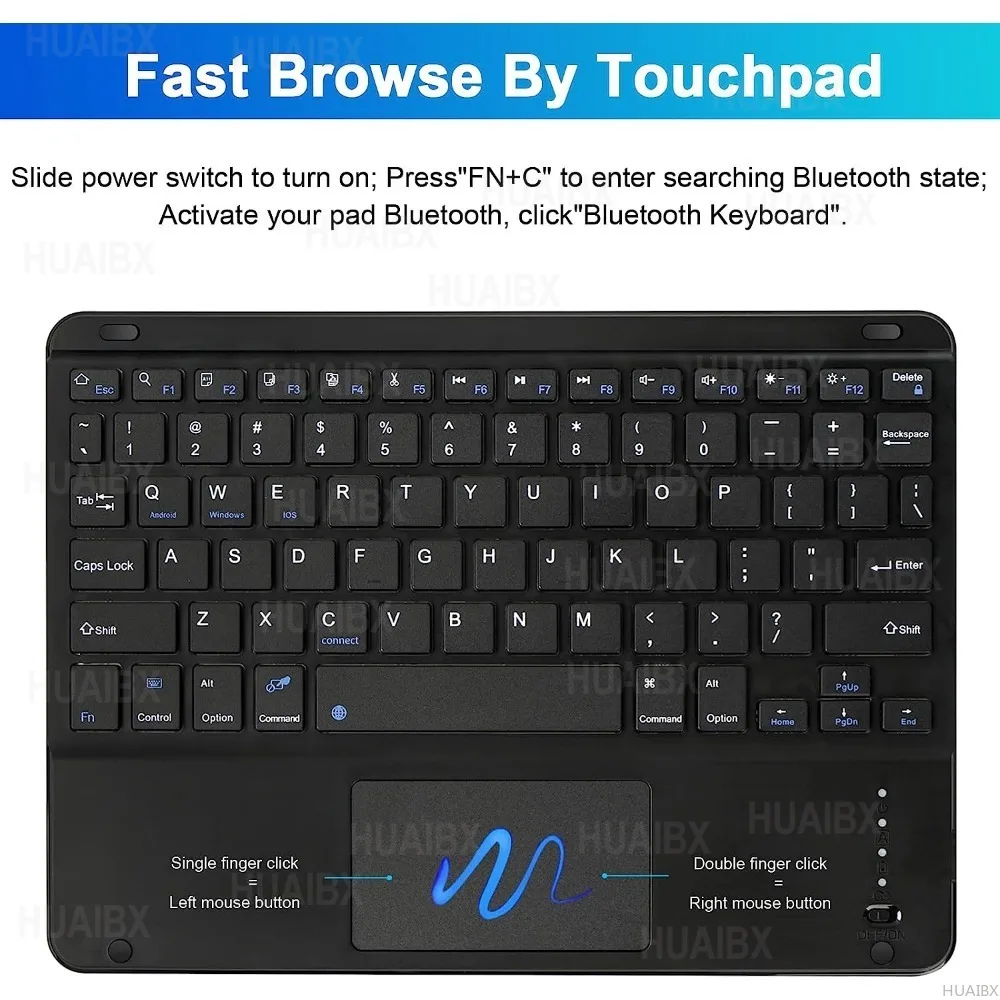
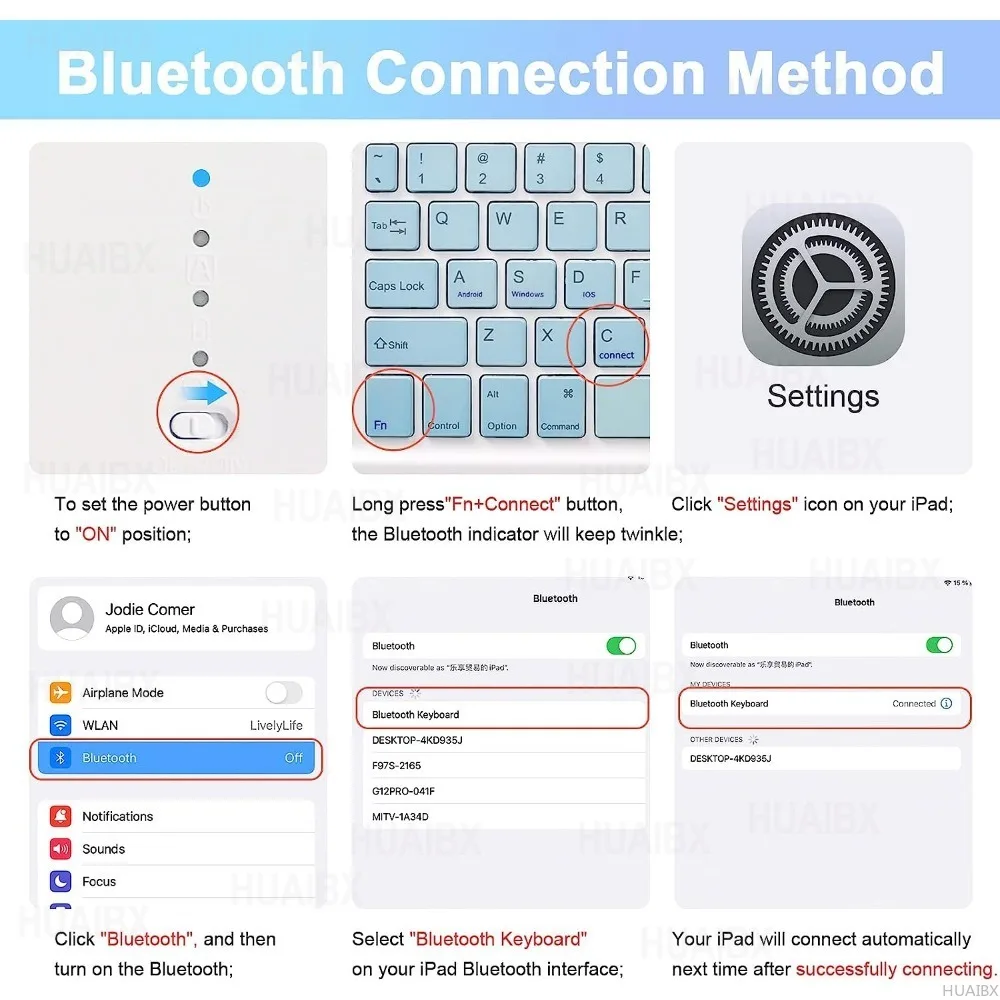
How to connect keyboard & Mouse?
1,Connect the mouse first, then connect the keyboard.
2,Mouse: Push the switch to the "Bluetooth" icon, find the Bluetooth connection with "Mouse" in the device Bluetooth list.
3,Normal Keyboard: Push the switch in the upper right corner to "ON", press "Connect", and find the Bluetooth connection with "Keyboard" in the device Bluetooth list.
4,Touchpad Keyboard:turn on keyboard ,press Fn+C to,then find the Bluetooth connection with "Keyboard" in the device Bluetooth list.

FAQ
Q:What should I pay attention to when connecting the mouse for the first time?
A:When the mouse is connected for the first time, you need to press the left button, the right button and the scroll wheel at the same time for about 3-5 seconds.
Q: Is the scroll direction of the mouse USB connector and Bluetooth connection the same?
A: No, they are different. When using the USB connector, the scroll wheel slides in the same direction as the computer mouse. Bluetooth connection is the opposite.
Q: How to switch between different systems?
A: Fn+Q=Android, Fn+W=Windows, Fn+E=IOS.
Please note that please switch the system before connecting the tablet.
Q:The bluetooth keyboard letters are messy?
A: Please check the settings according to the prompts,
a. Check whether the keyboard language set on the device is English.
b. Disconnect the keyboard Bluetooth, click Ignore the connected device, reopen the Bluetooth keyboard, select system, Fn+E (IOS system).
Note: Fn+Q=Android, Fn+W=Windows, Fn+E=IOS
c. Press the L S Z buttons at the same time to reset the keyboard
Q:How to configure the input method for different languages keyboard?
Q:How does the mouse change teh scroll wheel sliding direction on the device?
A: The mouse is connected, open "General" - "Trackpad & Mouse" - close "Natural Scrolling".